Exporting your results
You have the option to download any of the charts or raw data in your Analytics Dashboard. These can be used and inserted into presentations and reports or emailed to stakeholders.
Exporting your results in the Analytics Dashboard
Download all charts in an Evaluation
To download the aggregated charts for all surveys included an Evaluation folder select the correct folder from the Evaluations dropdown below.
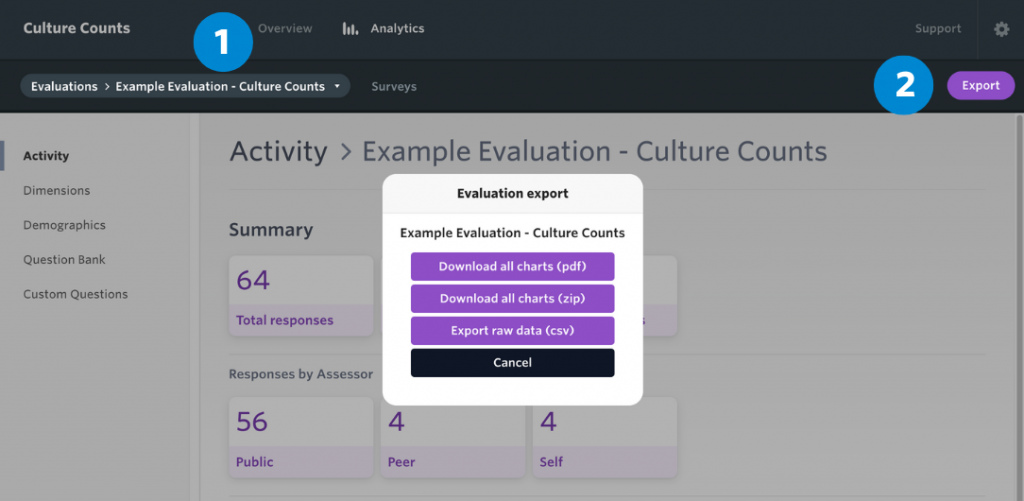
Download all charts in an individual Survey
If you wish to download the charts for a specific survey, then select the survey from the Surveys dropdown which is located to the right of the Evaluations dropdown.
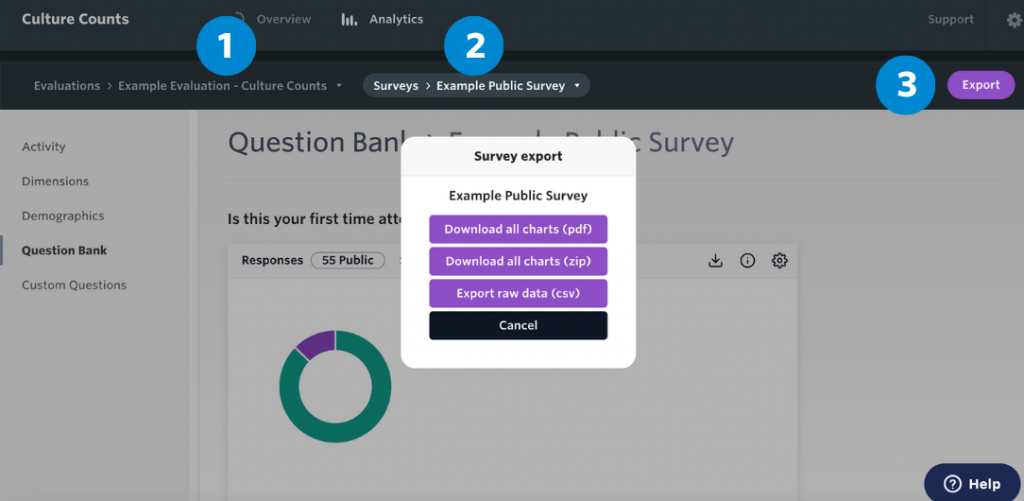
There are three export options:
- Download all charts (.pdf): A PDF of all charts can be downloaded by clicking into the purple Export button and selecting Download all charts (pdf).
- Download all charts (.zip): A zipped folder containing all PNG chart files for an evaluation or survey can be downloaded by selecting the purple Export button and selecting Download all charts (zip).
- Export raw data (.csv): A CSV file containing all the raw data for an evaluation or survey
Download individual charts
Charts can also be downloaded individually. Above each chart on the right side is a small download icon (a small arrow pointing downwards). On any chart that you wish to download, simply click on this icon and the chart will commence downloading immediately. You can follow this step to download aggregated charts in the Evaluation or Survey view.
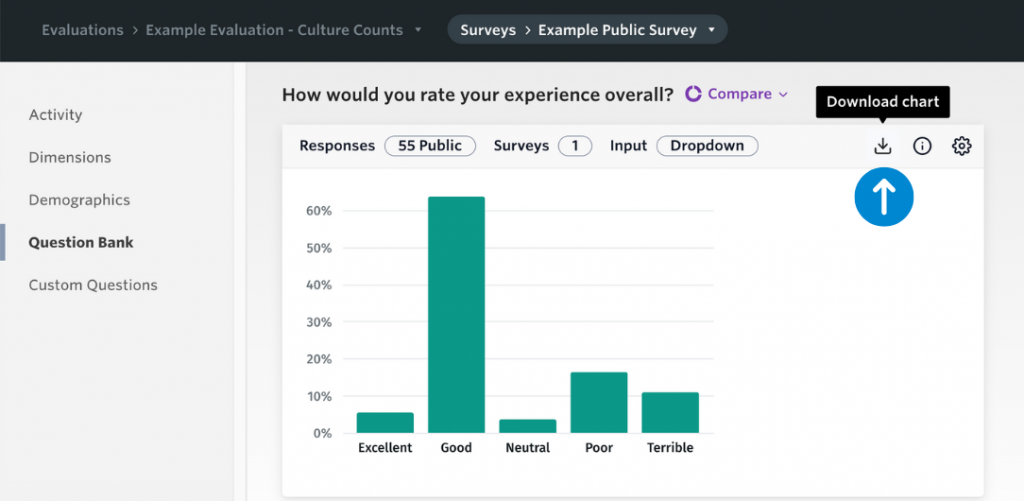
Exporting your results in the Survey Builder
You can also export your raw data (csv) in the Survey Builder.
Download results (.csv) for an Evaluation
In the Evaluation folder, simply scroll to the top of your folder and select Download evaluation results, which is located directly under the Create Survey and Edit tabs. Click on this button and your combined results for all surveys housed within the evaluation folder will immediately start to download.
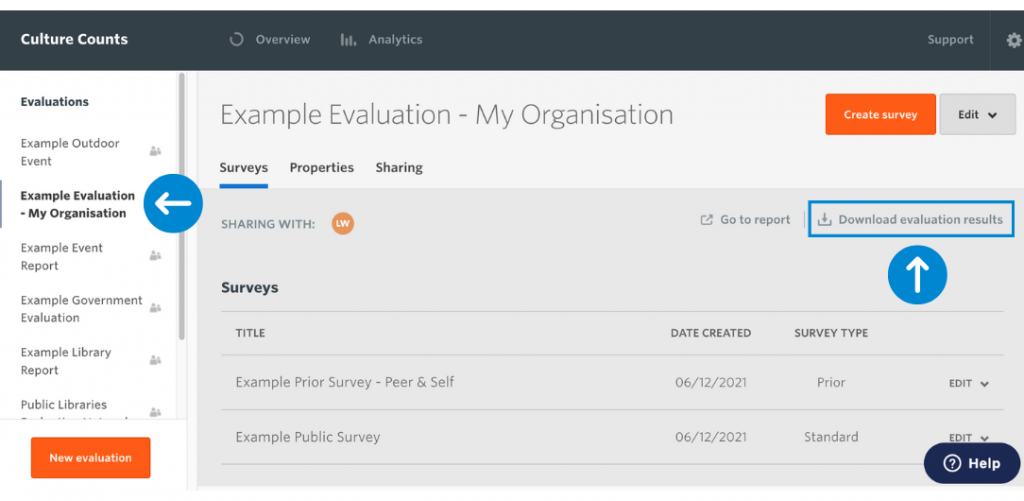
Download results (.csv) for an individual survey
You can also download the results from the surveys Summary page by clicking the Manage dropdown in the top right corner, then selecting Download evaluation results.
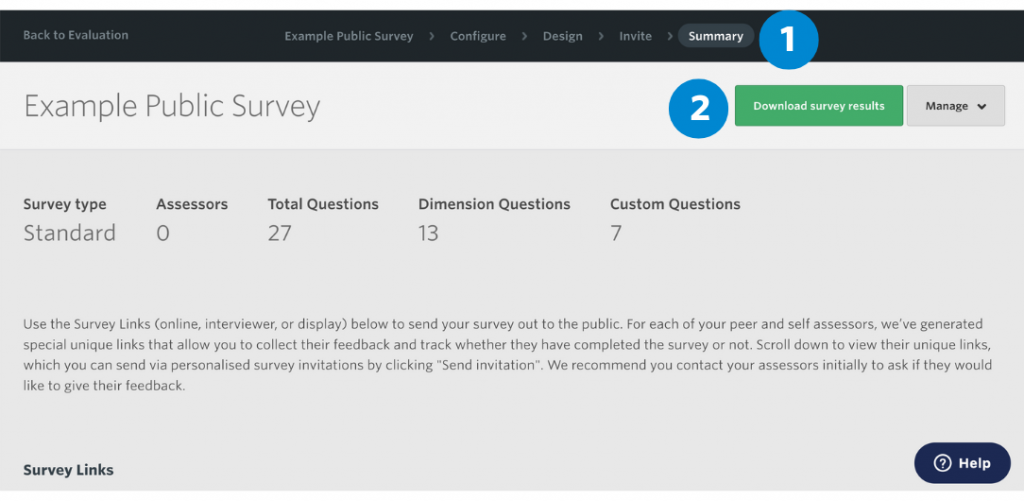
You can find instructions on how to download email responses here.
