The Culture Counts Evaluation Platform now has inbuilt QR Codes, making it easier to distribute surveys via signage and capture responses efficiently on the ground at events.
What is a QR Code?
A ‘Quick Response’ or QR Code is a two-dimensional version of a barcode that is able to convey complex information almost instantly when scanned with a smart device. When collecting data using the Culture Counts Evaluation Platform, respondents can complete the survey via their own device by scanning the QR code or following a link.

Accessing the QR code
A QR code can be generated and downloaded from the platform for any survey link. Simply click on ‘Generate QR code’ icon as shown in the image below. A pop up will then appear with the option to download the image directly to your desktop as a PNG.
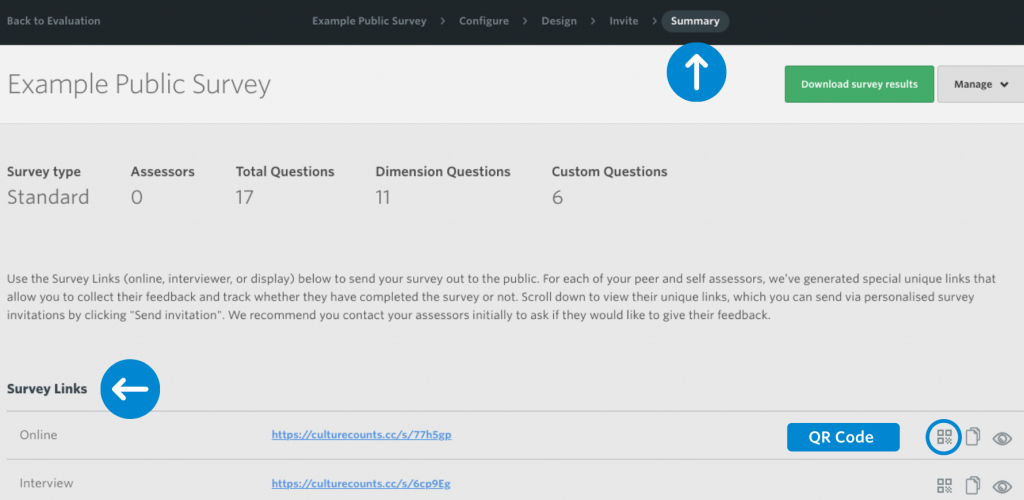
How do I use the QR code?
The QR code can be attached to a poster or flyer template (such as the example below), printed and either handed out or displayed at the event or venue. When used at events or in venues, these posters or flyers will allow respondents to complete each survey on their own device, in their own time. This has become increasingly popular due to the difficulty of conducting intercept interviews on shared devices, in a COVID-safe manner. If you have event staff or volunteers that are able to hand out flyers or encourage patrons to scan QR code posters at events, this is an effective way to increase your survey response numbers.
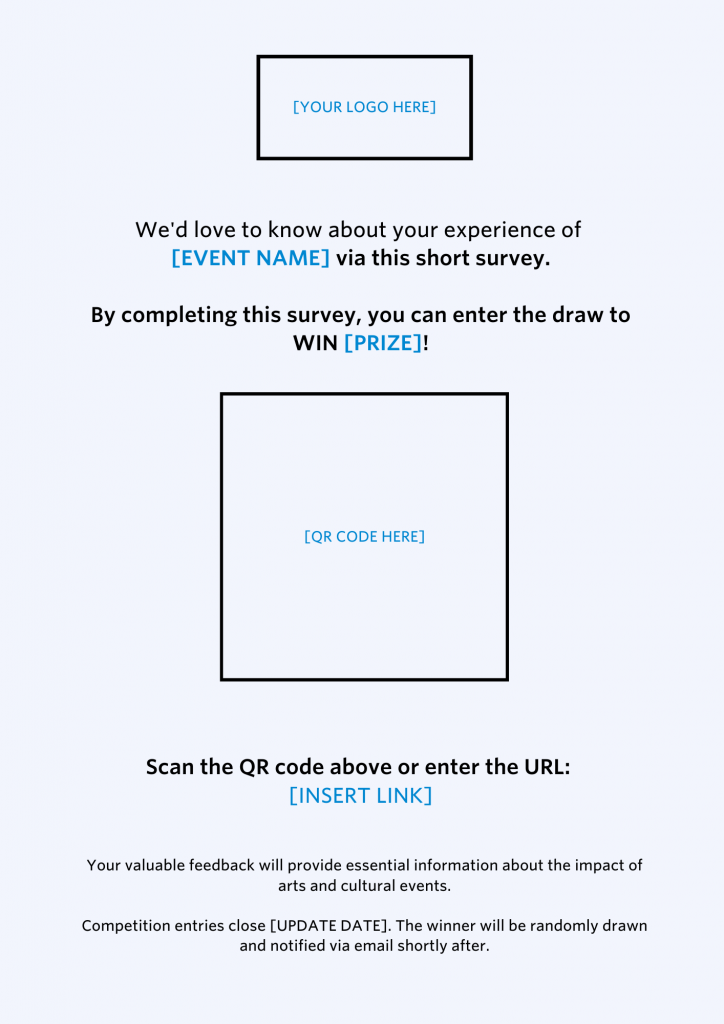
When used at events or in venues, these posters or flyers will allow respondents to complete each survey on their own device, in their own time. This has become increasingly popular due to the difficulty of conducting intercept interviews on shared devices, in a COVID-safe manner. If you have event staff or volunteers that are able to hand out flyers or encourage patrons to scan QR code posters at events, this is an effective way to increase your survey response numbers. Download the QR Poster Template here.
Which QR code should I use?
When generating QR codes, it is best to use the Online QR code link as it only allows one response to be collected per device, meaning respondents can only complete the survey once, ensuring they do not complete it multiple times and skew the data. The image below shows the location of the Online link and QR code download feature.
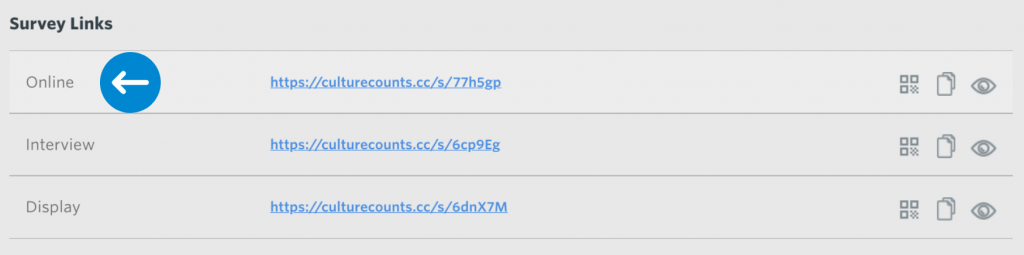
What are the other QR codes for?
You may also find QR codes to be a handy way to save you time when conducting intercept interviews. For a survey that is to be administered via in-person intercept interviews, the Interview link should be loaded onto your device. An easy way to load this on the device is to use your device’s camera to scan the QR code. The image below shows the location of the Interview link and QR code download feature.
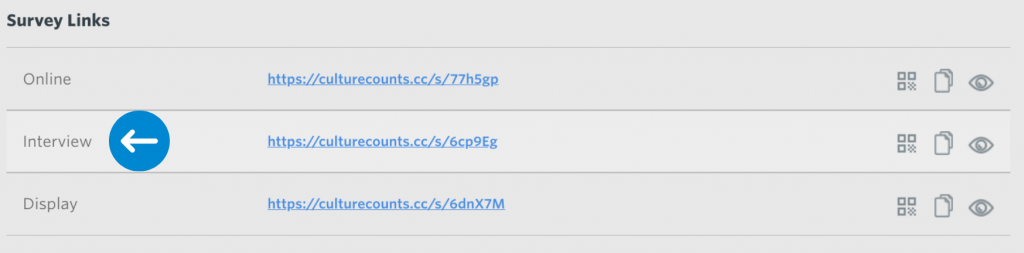
It’s very important for you to use the correct link for the desired delivery method, and not confuse these with one another. If you ever forget what each of the delivery options should be used for, you can always reference our handy Support Hub along with a suite of additional resources, you can also call or email us for advice at support@marketing.culturecounts.cc.








