Share an evaluation
If you are collaborating on an event or program with another organisation that also uses Culture Counts, you may choose to share the Evaluation with them in the platform. You can also add or revoke access to staff within your organisation.
Collaborating on an Evaluation
The ‘Sharing’ tab can be found when selecting an evaluation in the platform.
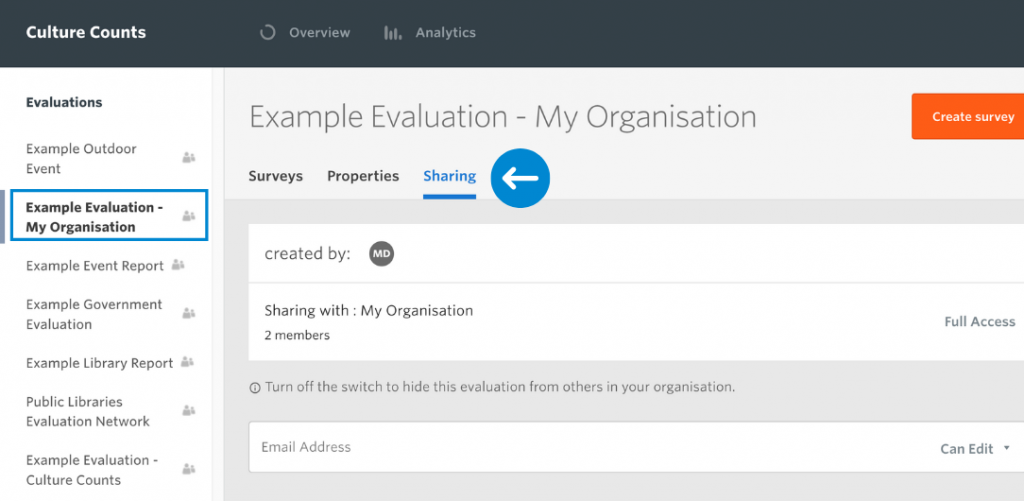
The Sharing tab shows:
- The user that created the evaluation
- The individual users that the evaluation is shared with
- The organisation that the evaluation is shared with (this includes all staff associated with this organisation)
To share with the entire organisation, toggle the ‘Sharing with: [Name of organisation]’ button. Note that as a default, all evaluations are shared with the creator user’s organisation. Toggle this ‘off’ if you would prefer to keep an evaluation private.
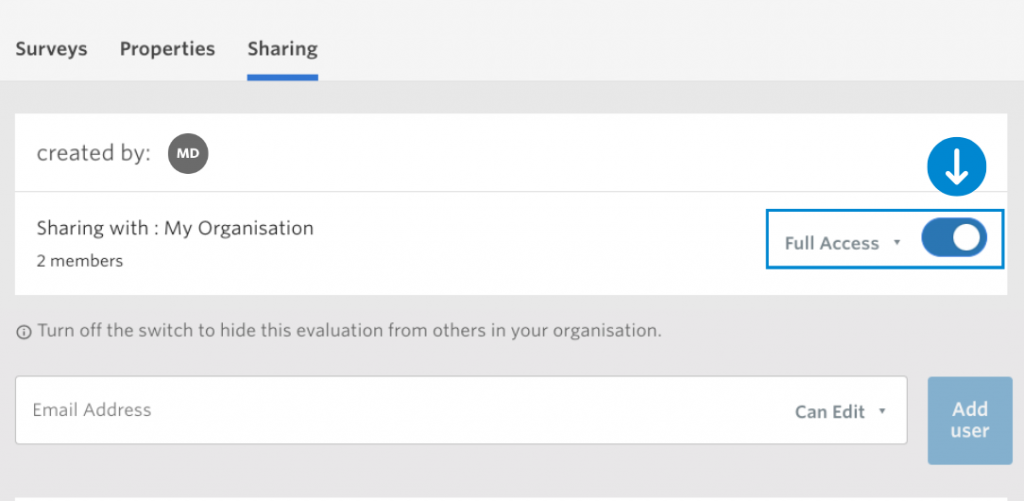
If you would like to share an evaluation with a selection of users, input their email address in the text box below and click ‘Add user’. Evaluations can only be shared with users of Culture Counts. Find out more about user types here.
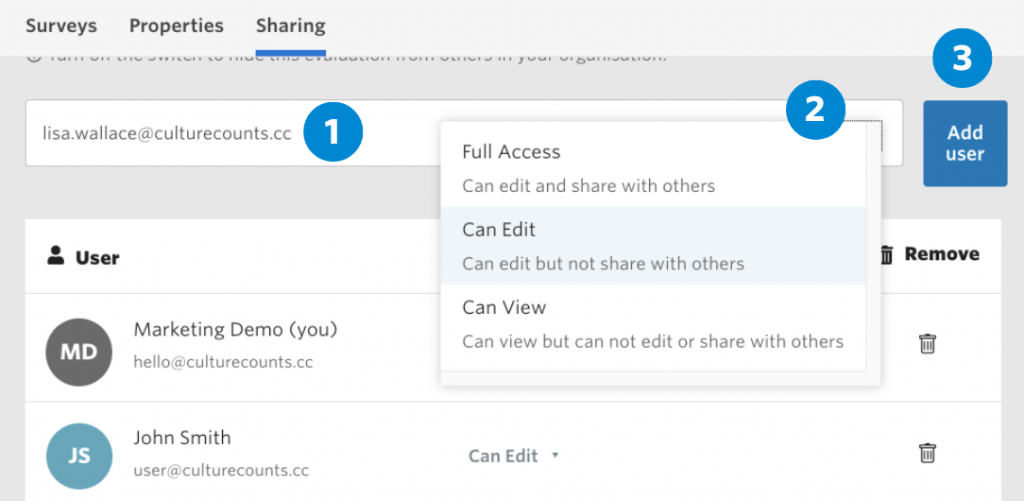
Access types
There are three different access types within the dashboard:
- Full Access: can edit and share evaluations with others, as well as access protected data responses, such as postcodes and email addresses.
- Can Edit: can edit but not share evaluations with others. Cannot access protected data.
- Can View: can view but cannot edit or share evaluations with others.
Note that the creator of an evaluation always has ‘Full Access’.
Evaluation Access Table
The following table shows the access levels for evaluation sharing.
| Evaluation Access | Full Access | Can Edit | Can View |
|---|---|---|---|
| View evaluations | ✔️ | ✔️ | ✔️ |
| View surveys | ✔️ | ✔️ | ✔️ |
| View reports and analytics | ✔️ | ✔️ | ✔️ |
| Can download CSV | ✔️ | ✔️ | ✔️ |
| Edit evaluations | ✔️ | ✔️ | ✖️ |
| Share evaluations | ✔️ | ✖️ | ✖️ |
| Can download email responses | ✔️ | ✖️ | ✖️ |
| Can see postcode responses | ✔️ | ✖️ | ✖️ |
Assigning someone ‘Full Access’ will give them the same access to the evaluation as you. This option is best for collaborative evaluations, where multiple users want to share the creation and editing of their surveys, and have equal access to the results.
Tip
If sharing with an external organisation, we recommend not sharing with ‘Full Access’ to ensure any protected data remains under your control.
